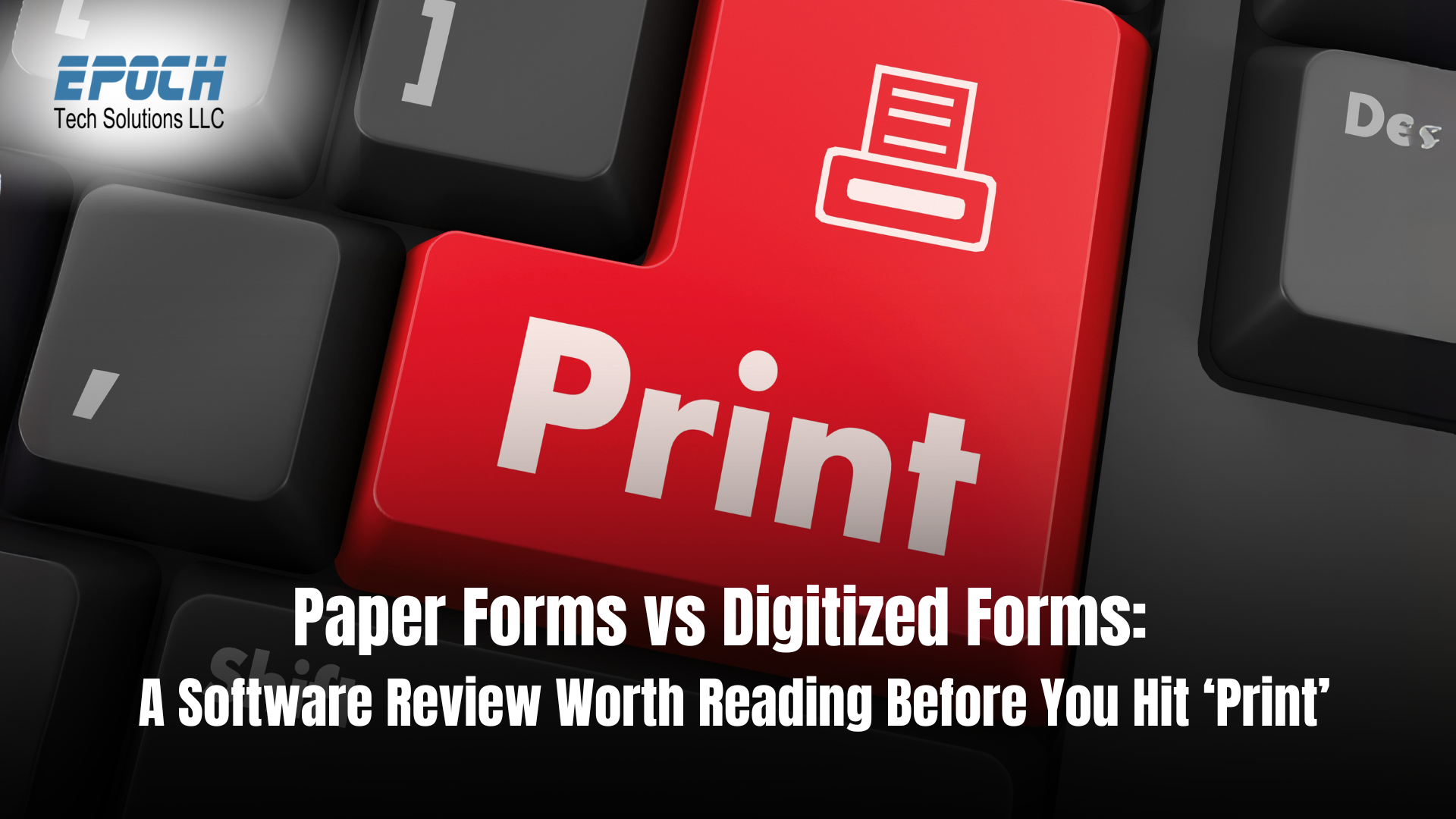
Before the cloud was a buzzword, we had clipboards. Paper ruled everything. Job applications, patient surveys, order slips at your favorite diner, if it didn’t have a paper trail, did it even happen?
But now? The world has shifted. And it’s not just about ditching filing cabinets or saving trees (although, yes, those too). It’s about data accuracy, remote access, and never again needing to decipher Janet’s handwriting when she fills out a form with a glitter pen.
Today, we’re putting old-school paper forms head-to-head with their sleek, digital descendants to find out what really works for modern businesses.
Let’s face it. No one needs a user manual to fill out a paper form. Pen meets paper. Done. That’s the charm.
But charm won’t save you when someone circles three answers instead of one, spills coffee on a signature, or writes “see back” and then… forgets the back.
Digitized forms don’t just look better, they think better. With dropdowns, autofill, mandatory fields, and real-time validation, digital forms make sure the data you collect is actually usable. And yes, they even save the trees you forgot were in the budget memo.
It’s not just filling out forms, it’s storing them, retrieving them, and then maybe scanning them later. And don’t forget the admin hours it takes to manually enter that data into digital systems anyway.
With digital forms, what you see is just the beginning. Behind the scenes, you’ve got auto-syncing, data validation, instant backups, and integration with your CRMs or ERPs. You can even track field locations or attach images on the fly. Your clipboard could never.
A ream of paper and a stack of pens? Easy buy. But the hidden costs add up fast: printing, storage, errors, time delays, and administrative overhead.
Yes, digitized forms require some upfront setup maybe a tablet or a software license. But once you’re live? Your workflows become seamless, your errors shrink, and you never again have to hire someone just to decipher someone else’s handwriting.
Once filled, your paper form stays where it is, until someone manually transports it to where it needs to go. Great for nostalgia. Not great for mobile teams.
Digital forms work wherever your team does, whether that’s the warehouse, a clinic, or a construction site. Need signatures, photos, and timestamps in the field? There’s an app for that. Actually, there are many.
Pros:
Cons:
Pros:
Cons:
Let’s go back to 2003 (yes, really) when the National Library of Medicine compared paper forms with handheld computers in a study of over 1,000 patients.
Paper forms had a higher return rate (because some devices were lost or stolen), but they were riddled with errors, 35% of paper forms had omissions, while only 3% of electronic forms did. And in terms of actual data quality? Digital crushed it with only 0.04% missing data vs. paper’s 3.5%.
Yes, technology hiccups exist. But data quality matters more when the stakes are high like patient records or regulatory audits.
Paper forms may still have a role in remote areas or power-free environments. But for most industries, retail, healthcare, manufacturing, education, the case for digitized forms is loud, clear, and data-backed.
Experts across sectors are pushing toward digitization not just for efficiency, but for compliance, security, and future-proofing.
And with newer tools offering encryption, offline syncing, and API integrations, the gap between “what we’ve always done” and “what we should be doing” has never been wider or more bridgeable.
If your forms live in binders or banker boxes, you’re doing your business a disservice. Paper might still be “easy,” but easy doesn’t scale.
Digitized forms reduce errors, speed up your workflows, integrate with your systems, and bonus look professional. Clients notice. Regulators love it. Your admin team will probably cry tears of joy.
Ready to toss the clipboard and embrace smarter data?
Contact Epoch Tech Solutions for a free consultation on digitizing your forms today. We’ll help you upgrade, streamline, and breathe easier.
Product Link: Form Digitization by Epoch